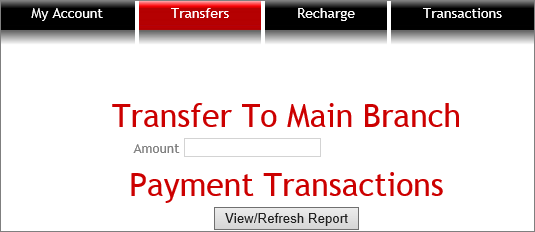Fig.1 Transfer Screen (Click to View)
Click on the Transfers tab to bring up the Transfers Screen (Fig.1).
Transfers is only available to managers. Transfers allows the manager to transfer funds from his branch account, (should the need arise), to the central branch control account. The minimum that can be transferred is $10.00. It also allows the manager to see a list of incoming and out-going transfers.
Click on the View/Refresh Report button to view your transfers.
| Author | Date |
|---|---|
| Chantelle Sexon | 04 June 2013 |